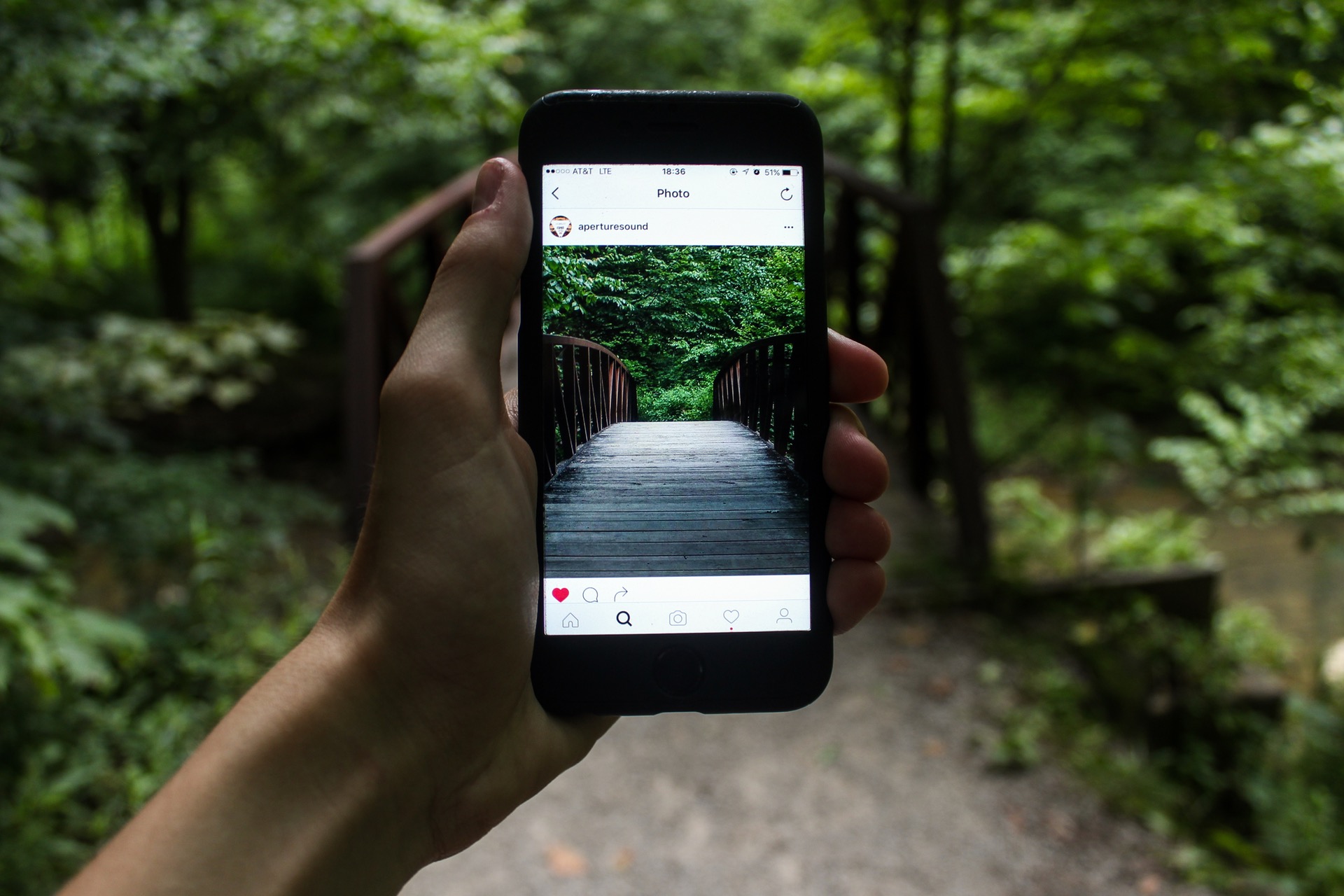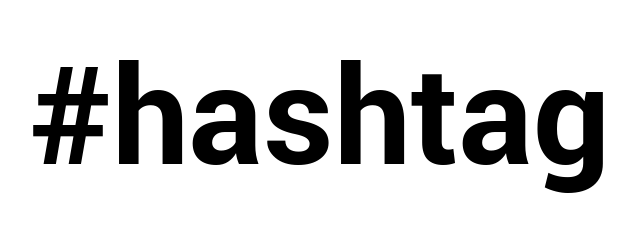When it comes to marketing, it’s important to be present wherever your audience is. With over 500 million users, Instagram is a a social media tool definitely worth leveraging.
According to SEOPressor, Instagram especially loves connecting with brands. So let’s get your brand on this highly-popular social media platform!
Marketing on Instagram
How can you really use Instagram to market your brand? Here are a few tips for you to keep in mind to really make your brand stand out.
1. Have a Business Instagram Account
When you create an Instagram account for your brand, be sure to make it a business account. This can be done in the settings of the account.
Having a business account allows you to put a little description of your company, your company website, phone number, email and other important information. But MOST IMPORTANTLY, you can have access to Instagram Analytics by having a business account. This means that you can see the number of impressions you have each week, how many people clicked on your website link from you page, and the demographics of your Instagram followers.
2. Photos are EVERYTHING
Unlike Facebook, you can’t post on Instagram without a photo or video. Photos (and videos) are the main part of Instagram! People pay more attention to these images than they do to the posts (although they still read those).
Make sure that your digital element is top-notch! You want a photo that’s high-resolution and something that will make people stop on it. Make it something that people want to share with their friends!
The more engagements a post receives the more people see it.
3. Tagging and Linking
Cross-promoting is an important part of Instagram. Many companies promote each other outright. They just tag another company (that’s relevant to the post), whether they tag in the caption or the photo. This can get other Instagram followers to notice your posts, and in turn your account.
Linking is a no-go in Instagram, so don’t post links in your captions. People can’t click on the link, so it’s really no good to include it on there. You can have one link in your bio, so if you want people going to your website, you can tell them in the caption to check out the link in your bio.
——————————————————————————————————-
Want to spend more time managing leads? LET US HELP YOU! We can do your social media for you!
Our consistency and expertise will help you manage your time so you can spend more time on important things.
If you’d like more information on this program Sun American Mortgage offers, and how we can help with your social media, contact Jeff Boulton – [email protected], 480-467-1069.
CLICK HERE for more details on our Marketing Program.
——————————————————————————————————-
4. Hashtags
Hashtags are an important part of Instagram. They categorize your content and allow others to find it. People will do hashtag searches, and if you used a hashtag they type in, your content will show up.
Make sure your hashtag is relevant to your content. If it’s not, people will just get annoyed.
Create your own hashtag that you use with all your posts. Using your brand name as a hashtag could be a good idea. Regularly use this hashtag throughout your social media use.
5. Switch up the Posts
Try to not always do the same old posts. Switch it up every now and then.
Maybe try a promotional give-away. This can get people really involved. Come up with some prizes, and require all your users to follow you on Instagram and tag a friend on the post. Doing something along these lines will build your Instagram following.
If you haven’t started using Instagram for marketing efforts, now’s the time to start! Leverage this easy-to-use tool, and expand your reach!
For other tips for marketing on Instagram, check out these articles:
SEOPressor: “7 Easy Steps to Build your Own Brand Using Instagram”
SEOPressor: “How to Promote Your Business with Instagram Marketing.”
Social Media Examiner: “13 Instagram marketing Tips from the Experts”
READ OUR LATEST insider “R” POSTS:
[display-posts category=”The inside R” posts_per_page=”3″ include_date=”true” order=”DESC” orderby=”date” image_size=”thumbnail”]